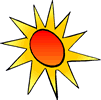Scientists and mathematicians use standard form as a way of writing very large or very small numbers without using lots of zeros.
e.g. 148 800 000 =1.488 × 108 Distance from the Earth to the Sun in km 0.000 000 001 = 1 × 10-9 A nanogram, a billionth of a gram
Numbers written in standard form are shown in two parts, the first part as a number between 1 and 10 and the second part as a power of 10.
e.g. 327 = 3.27 × 102 0.46 = 4.6 × 10 -1
Standard form and calculators
Using a typical scientific calculator, to enter a number in standard form:
| Standard form |
|
Enter 2.3 × 104 into calculator |
Calculations can be carried out using the ![]() button.
button.
e.g. To calculate (3.65 × 104) × (2.67 × 105) press













9745500000 = 9.7455 × 109
Writing ordinary numbers in standard form
Numbers between 1 and 10 do not need any movement of the decimal point and are in the form p × 100
e.g 3.6 in standard form is 3.6 × 100
For numbers less than 1 or greater than 10:
| Type |
If the number is greater than 10
|
If the number is less than 1
|
| Example |
45.3
|
0.036
|
| Method |
Move the point one place to left to make number between 1 and 10.
|
Move the point two places to right to make the number between 1 and 10.
|
| Answer |
45.3 = 4.53 × 101
|
0.036 = 3.6 × 10-2
|
Writing numbers in standard form as ordinary numbers
Move the decimal point by the number which is the power of 10.
For a positive power of 10 move the point to the right.
e.g. 5.34 × 103 = = 5340
For a negative power of 10 move the point to the left.
e.g. 8.3 × 10 -2 = = 0.083